I currently run ICHA 3.51 with a Z-Stick S2 from Aeotec. I have ICHA configured with the Beta Z-Wave Controller.
I used Tools>Z-Wave Commands>Add Device to add my Schlage lock to the system. All of this works fine.
BUT - ICHA does not update the status of the lock when it is manipulated manually (not through ICHA). It does not track the status (locked, unlocked) unless the command is issued though ICHA.
I'd like to know when it is unlocked as well as if the status changes to drive scenes and/or rules. Ideally I'd also like to manage codes and audit their use via ICHA too.
Any feedback is welcome.
Thanks,
kk
Schlage BE 469
- 1.4K Views
- Last Post 26 February 2019
I currently run ICHA 3.51 with a Z-Stick S2 from Aeotec. I have ICHA configured with the Beta Z-Wave Controller.
I used Tools>Z-Wave Commands>Add Device to add my Schlage lock to the system. All of this works fine.
BUT - ICHA does not update the status of the lock when it is manipulated manually (not through ICHA). It does not track the status (locked, unlocked) unless the command is issued though ICHA.
I'd like to know when it is unlocked as well as if the status changes to drive scenes and/or rules. Ideally I'd also like to manage codes and audit their use via ICHA too.
Any feedback is welcome.
Thanks,
kk
This is a new feature that is being actively worked on. Please try version 3.62. There are a few steps to make it work:
- Make sure you have manual control of the lock (it sounds like you do currently)
- Right click your lock and "auto-configure." You'll need to make sure you get a success message about the "event subscription" part
Once done, you should be good to go assuming we've already coded for your flavor of locks. If manual unlock/lock doesn't work, please open up a support ticket and include your logfile.txt with it so that we can analyze and update for your lock.
Ryan
Ryan - First off: This worked. Thanks.
During the auto-config, I did get a message that the manufacturer was not recognized, (or something like that). But now when I manually lock or unlock I see it within a second or two on my Android phone. (Excellent!)
Any idea when you may support user codes and audits? Will it be through a plug-in?
Thanks again,
kk
Ryan - First off: This worked. Thanks.
During the auto-config, I did get a message that the manufacturer was not recognized, (or something like that). But now when I manually lock or unlock I see it within a second or two on my Android phone. (Excellent!)
Any idea when you may support user codes and audits? Will it be through a plug-in?
Thanks again,
kk
You can use user codes now by right clicking the lock, though there's a known bug when you have more than one lock. You can work around it by saving to different slots. Audits... we don't have that on our roadmap yet, but you can add a feature request for it on our UV port:
When I right click on the lock and select "Setup Lock Codes...", I get a child window titled "Door Code Management". It has two colums: "User ID" & "Code". There are 30 user ids, all of the codes show "?". I have manually programmed 4 codes in the lock at this time, (I don't want to loose them, although I can reenter them if necessary).
Should ICHA be reading those codes? is this a symptom of an unsupported device/protocol?
Thanks for your support
Further info:
I used ICHA to set a code (I used slot 9 hoping to avoid previous codes) ICHA gave an error indicating that it couldn't program the lock and suggested delete and try again. BUT the code does work on the lock keypad and slot 9 now has a row of ** in the code field.
So maybe it is the "read from lock" that is not working?
Further info:
I used ICHA to set a code (I used slot 9 hoping to avoid previous codes) ICHA gave an error indicating that it couldn't program the lock and suggested delete and try again. BUT the code does work on the lock keypad and slot 9 now has a row of ** in the code field.
So maybe it is the "read from lock" that is not working?
That sounds like a very real possibility.... or it could be that the Schlage lock you use doesn't support reading the actual code from the lock. What model # is it?
I have a Schlage BE469 and have the same issue. When I modify or enter a code, IC reports an error but the code is actually saved. Apparently the problem is in acknowledging the change by the lock.
If you tell me how to grab the logs, I can send them to you.
I have Schlage BE469 Model #23685159 and currently run ICHA 3.114 trial version. Ran into the same issue "ICHA gave an error indicating that it couldn't program the lock and suggested delete and try again. " However, enter code works. Also none of my code have been recognized by the ICHA. Only ** for each entered code.
I have only 2 days remaining on my Trial version. It seem I cannot get too much help on resolving this problem which makes me to look into other type of software or such in order to set up my home automation.
I have only 2 days remaining on my Trial version. It seem I cannot get too much help on resolving this problem which makes me to look into other type of software or such in order to set up my home automation.
Your best bet if you need support is to open up a ticket at our support site - http://incontrolha.uservoice.com.
Resurrecting an old thread. I just got a Schlage BE369 deadbolt. This one: https://www.amazon.com/gp/product/B00AGK9KOG/ref=oh_aui_detailpage_o06_s00?ie=UTF8&psc=1
It works. I can lock/unlock it from Axial server or my phone. I am trying to figure out if there is a way to determine the user who unlocks it via a code. I can understand if the actual code is not transmitted over zwave, but I am hoping the slot number (looks like 1-30) of the code is transmitted which in essence tells me which code/user was entered. I tried the "user code entry" parameter, but that seems to just be a indicator that a code was used. There is also a "access control" parameter and "user lock entry" paramter that I am unsure of its function.
I found a document from Schlage about the zwave paramters, but it is from 2013 and so i am not sure it is up to date. https://www.schlage.com/content/dam/sch-us/documents/pdf/installation-manuals/24352403.pdf
Did you try to run an auto configure on it? Doing this on the Kwikset locks I know will cause the lock to send a notification to Axial control for lock and unlock events. I do not know if Schlage supports this but you make it a shot.
I ran autoconfigure when I installed it. I am getting better about remembering to do that for every device when first setting them up. :)
Here is what I can see currently after entering a code and using the lock/unlock button. I think this is everything I saw when I first set it up. (sometimes parameters that are visible initially will "disappear" later. I think this is just because of how battery devices try to conserve power.) I am curious about the 'access control' parameter. I need to create several more user codes and see what numbers come up. It would also be nice if I could grab the edge of the Axial server window and change the size to allow longer parameters to be fully displayed.
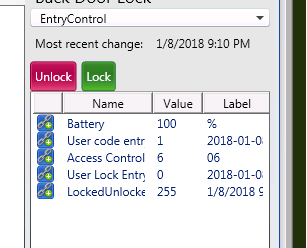
I believe the one you are interested in is the "User code entry" - in the example you provided, "1" means the first code slot was used.
Heh. That was the first one I looked at. But I noticed that when I unlocked using the key or inside knob, it stayed at zero, and when I used the code, it changed to one. I thought at first that it was only telling me that a code was used and would only show a 0 or 1. But I just tried the other default entry code that came with the lock and it now says 2. So I think you are correct. Awesome.
So my lock has been working fine for almost a year now. Funny, my last post on this topic was almost exactly 1 year ago to the day. :)
It suddenl;y stopped working with zwave. The lock itself still works with all of the programmed codes. But ifi click lock or unlock in Axial, it will change the icon to locked or unlocked respectivel;y, but the lock itself does nothing. And if a code isused, it is not reporting it to Axiel.
I have removed the device from thezwave network. That appears to work as expected. The device gives a green checkmark, and Axial says that it has been removed and prompts me to remove the represented device as well.
Then, if I try to add it back in, Axial will report that a device was added and will add the representation in the device list. But the lock itself will come back with a red X which indicates that it was not successful. And I still have no control.
I have even performed a factory reset on the lock and changed the batteries. I also have a zwave repeater close by, so distanceshould not be an issue.
We are going out of town this week and will have friends coming over to take care of the dogs. I would like to get notifications of when they are here. Any help is greatly appreciated.
I assume you are adding it using the Axial control menu in tools/zwave/network wide?
I assume you are adding it using the Axial control menu in tools/zwave/network wide?
Correct.
How do I add a Schlage BE 469NX lock to Axial running as a Secondary Controller?
I successfully added the lock to my Primary controller and verified functionality, but when I add to Axial using ZenSys Tool, the lock shows up in Axial, but does not work (press lock and icon changes, but lock never locks).
If I select Auto Configuration, I get:
Auto-configuration failed node 80
Associating device with main controller...... Fail!
Manufacturer Id is 59. Product Id is 20548
Auto-configuration Access Control event notifications...
Successfully subscribed to event notifications."
I am unable to add directly through Axial even using Beta ZWave Controller (Network wide) (before adding node with ZenTools)
I spent several hours trying different things. Any help would be greatly appreciated.
If the lock is already included with a different device, you won't be able to include it a second time until you first remove it from the other device.
There's also no way to add it using zentools and expect it to work in Axial because there are security keys that Axial has to set as part of the inclusion process. Without those keys, Axial will be unable to communicate with the lock.
Generally speaking, a secure device can only be used by the primary controller unless you can figure out how to share the keys between both controllers. Axial can do this in the options, but your primary controller has to support it.
