Does anyone know what needs to be done to this device to get it working properly with Axial Control? When I include it into the network it is showing as a motion sensor. Changing it to an Energy Monitor doesn't seem to make it work either, I also tried Auto Configure it didn't work either.
Aeon Labs Smart Energy Meter DSB09104-ZWUS
- 549 Views
- Last Post 23 January 2018
What message did you get back after you ran the auto configure? If you could include a screen shot of the message or the exact text, that would be good.
Attached a screenshot to the first post. Thanks.
I have my AEON Labs power meter as an outlet. Then I do the auto discover on it. On the right side you will see a bunch of options for different parameters. You double click on the right side parameters, and make it an energymonitor device.
Now there is a little bit of a bug here (Ryan!), energymonitor device doesn't show a value on the web client interface, but it will show up on an Android client show power usage. If you change it to a leveler device it will show the value of the parameter, but won't show up as power device under Android... It would be nice if Ryan could make it so that a energymonitor device would show a value on the web interface.
Attached a screenshot to the first post. Thanks.
How far away is your power meter from any of your other z-wave devices? Your auto-configure should be coming back with a success message. The one you are seeing happens if Axial cannot communicate with the device. Could it be too far away? You could test it out by moving it closer and trying the autoconfigure when it's near your computer, then move it back to the power meter. Of course, it may still have a hard time sending reports back to Axial if it's too far away, but it's worth a try...
I haven't installed it in the panel yet and I was testing within about 10 feet of the controller. I was finally able to get it to auto-configure and it's working now. Now, I just need to get some current through the clamps to make sure it's working properly. Thanks for the help guys!
Ryan,
Would you consider adding the numeric value to energymonitor option?
Ryan,
Would you consider adding the numeric value to energymonitor option?
Can you post a screen shot of where you are thinking you'd like to see this value?
Try this one out - 4.1.6248. I'm a bit limited on the energy reporting devices that are hooked up, so I didn't do a lot of deep testing. What it does is looks for any reading called "Power" or "Electric" with a label of "W" and displays that. Only applicable to Power Outlets, switches and energy monitor devices.
Ryan,
Yes, that worked. Actually it is on both the physical device and the virtual device. Attached is a screen scrape.
@weidnerj
Just cuious, why (or how) do you have have 4 controllers plugged into that PC? I'm not familiar with that setup.
Also, from a security perspective, you should blur out your address in the top left of your images.
-N
@weidnerj
Just cuious, why (or how) do you have have 4 controllers plugged into that PC? I'm not familiar with that setup.
Also, from a security perspective, you should blur out your address in the top left of your images.
-N
Actually one is the USB AEON Labs controller, and the other 3 are Intermatic hand held remotes that work as controlers.
Thank you for letting me know that I didn't edit the screen properly. I just got the Nest product and didn't even pay attention to that.
I have this same energy reader. Will Axial server show you the reading from each leg/clamp of the meter?
This is what it currently looks like. Other than the battery, which is at 0 because I am using a USB adapter and no batteries are installed, I am not sure what the difference is between the other items and why some items show the same thing and some items appear to show nothing. End Point 1 and 2 are what I would have guessed were the individual clamps.
The second to last page here: https://aeotec.freshdesk.com/helpdesk/attachments/6009584509 seems to indicate that getting readings from the individual clamps is possible.
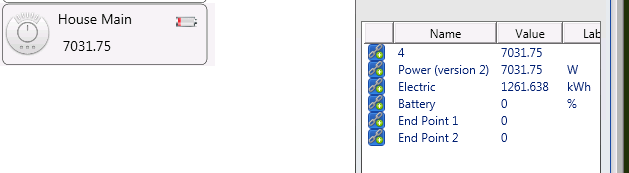
@jalexander
The link you supplied indicates that it's possible. You'll need to use the "Params" button in Axial Server to configure the device to provide the reports you are interested in. For example, it notes that parameter 5 will set the trigger threshold that will cause the report to be sent to Axial Control. Do note that param 3 also needs to be set to enable params 4-11.
Additionally, you can adjust param 111 to have it auto send reports.
Be sure to set the USB stick as an association to the HEM's group 1 list.
In the manual, it notes that "end point 1 is clamp 1,end point 2 is clamp 2."
